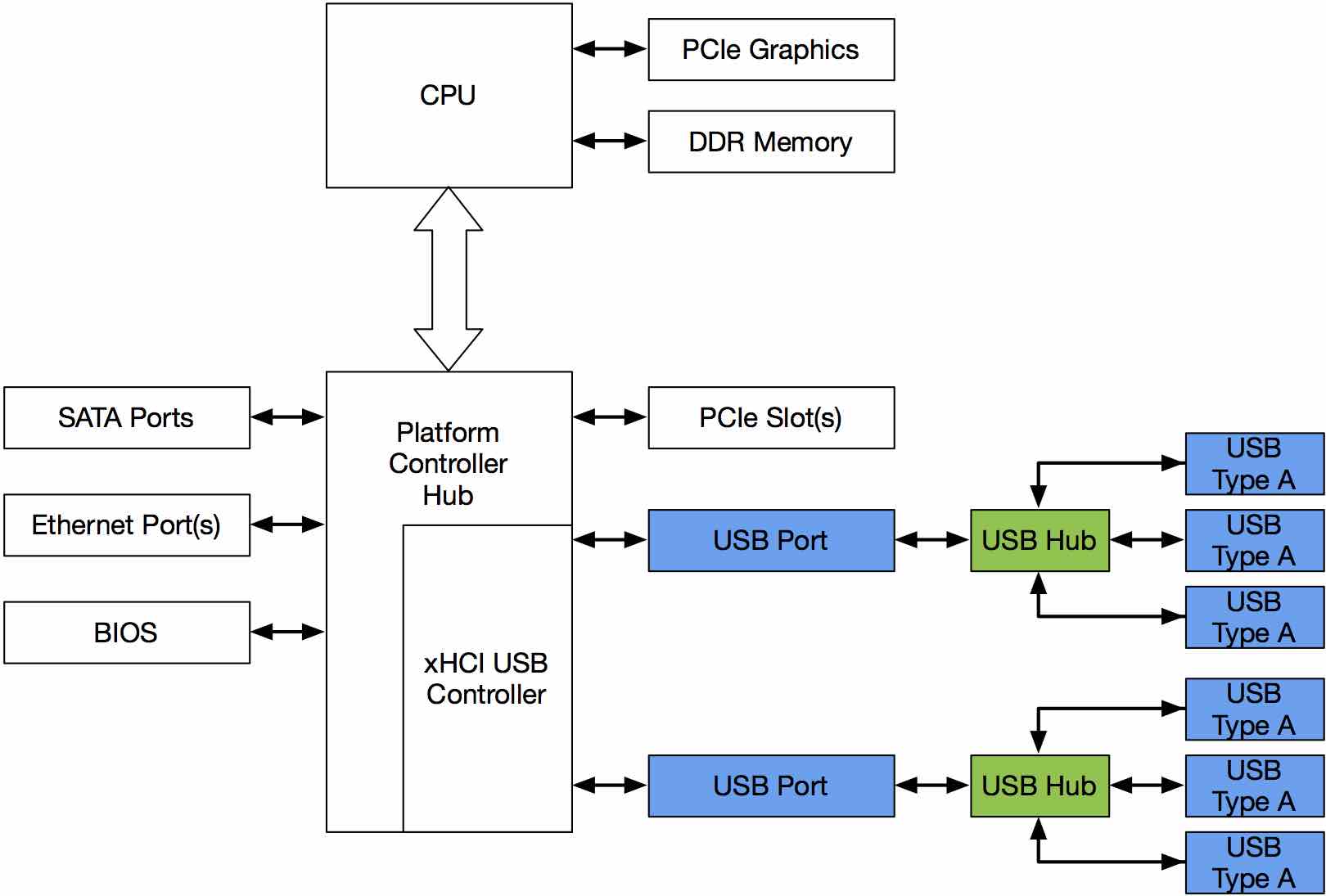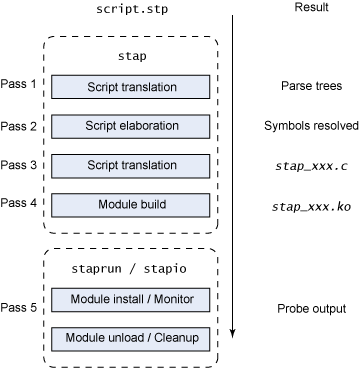Overview
why need intial ram disk
Many Linux distributions ship a single, generic Linux kernel image – one that the distribution’s developers create specifically to boot on a wide variety of hardware. The device drivers for this generic kernel image are included as loadable kernel modules because statically compiling many drivers into one kernel causes the kernel image to be much larger, in some cases to cause boot-time crashes or other problems due to probing for inexistent or conflicting hardware. This static-compiled kernel approach also leaves modules in kernel memory which are no longer used or needed, and raises the problem of detecting and loading the modules necessary to mount the root file system at boot time, or for that matter, deducing where or what the root file system is.
To avoid having to hardcode handling for so many special cases into the kernel, an initial boot stage with a temporary root file-system(ram disk with temporary root fs) is used. This temporary root file-system can contain user-space helpers which do the hardware detection, module loading and device discovery necessary to get the real root file-system mounted
initial ramdisk is for loading a temporary root file system into memory, to be used as part of the Linux startup process. initrd and initramfs refer to two different methods of achieving this. Both are commonly used to make preparations before the real root file system can be mounted, if no real root file system is proivdes, the initial ramdisk is used for root file system which is in memory.
The bootloader will load the kernel and initial root file system image into memory and then start the kernel, passing in the memory address of the image. At the end of its boot sequence, the kernel tries to determine the format of the image from its first few blocks of data, which can lead either to the initrd or initramfs scheme.